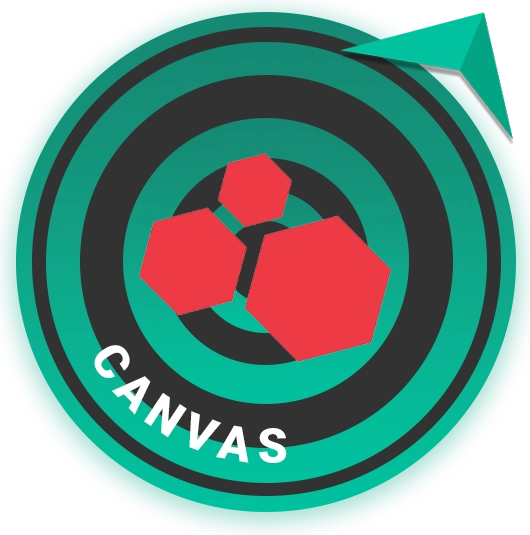IMMUNITY CANVAS ULTIMATE GUIDE
Product Review & Analysis
Adytize is a recruitment hub on a mission to elevate the workforce by connecting impactful people with meaningful organizations.
100+
product reviews of trending tech
2M+
active users
annually
100+
tech tools in our tool database
Immunity Canvas is a sophisticated penetration testing tool developed by Immunity Inc., now owned by AppGate, designed to allow security professionals to assess the vulnerability of computer systems and networks. It offers an extensive range of exploits alongside an intuitive graphical interface, enabling users to simulate attacks and identify potential security weaknesses effectively.
Section 1
Installation & Setup
Installing Immunity Canvas is the first step to leveraging its comprehensive penetration testing capabilities. Proper setup ensures that you can begin assessing vulnerabilities and executing exploits with precision.
First, purchase and download Immunity Canvas from the official website. After downloading, unzip the package to your preferred location. Installation typically involves running the installer on a supported operating system, such as Windows or Linux.
Follow the on-screen instructions, accepting the license agreement and selecting the installation directory. Once the installation is complete, you may need to install additional dependencies, such as Python or specific libraries, depending on your operating system.
After installation, launch Immunity Canvas to begin the initial configuration. This may involve setting up the network settings, integrating Python paths, and configuring default options within the Canvas environment. It’s essential to update Canvas to the latest version to ensure all modules and exploits are up to date. This can usually be done within the tool itself through the update feature.
Users may encounter issues related to compatibility, network settings, or missing dependencies. If Canvas does not start, verify that all required software dependencies are installed. Network-related issues may require adjusting firewall settings or ensuring correct network interface configuration. If problems persist, consulting the Immunity Canvas documentation or support forums can provide solutions to common issues.
Section 2
Features and Capabilities
Immunity Canvas offers a broad range of features designed for comprehensive security testing, from automated exploitation to custom exploit development.
Canvas provides an extensive library of exploits, allowing users to test systems against a wide array of vulnerabilities. Its graphical interface facilitates the mapping of network structures and the visualization of attack paths. Additionally, Canvas’s scripting capability allows for automation and customization of attacks, making it a flexible tool for penetration testers.
This tool is used primarily for penetration testing, allowing cybersecurity professionals to identify and exploit vulnerabilities within networked systems. It’s also employed in security training, helping practitioners understand attack techniques and defense strategies. Furthermore, Canvas can be used for compliance testing, ensuring that systems adhere to security standards and regulations.
While powerful, Canvas has limitations, including dependency on updates for new exploits and the necessity of understanding network environments for effective use. Additionally, its effectiveness can be diminished against highly secured or patched systems, and it requires a skilled operator to maximize its capabilities.
Section 3
Advanced Usage and Techniques
Beyond basic vulnerability exploitation, Immunity Canvas allows for advanced penetration testing tactics and strategies.
Canvas’s scripting engine allows for the creation of custom exploits and automated attack sequences. The tool also supports third-party module integration, enhancing its capabilities with new exploits and functionalities. Advanced users can leverage the API for integrating Canvas with other security tools and frameworks.
To effectively use Canvas, maintain updated exploit packs and regularly update the tool itself. Practice ethical hacking principles by using Canvas only in authorized environments. Document all findings and actions during testing to provide clear reports for remediation and compliance purposes.
Canvas can integrate with other security tools such as Metasploit for expanded exploit capabilities, as well as network scanners like Nmap for enhanced target identification. This interoperability allows for more comprehensive penetration testing and security analysis.
Section 4
FAQs
Addressing frequently asked questions and common misconceptions can help clarify the capabilities and usage of Canvas for users.
- How do I update Canvas? To update Canvas, open the tool and navigate to the ‘Update’ section within the main menu. Follow the prompts to check for available updates and apply them. Ensure you have an active internet connection and the necessary permissions to install updates.
- Can Canvas be used on all operating systems? Immunity Canvas primarily supports Windows and Linux operating systems. For the best experience and full feature set, it is recommended to use it on these platforms. Check the official documentation for specific version compatibility.
- What types of vulnerabilities can Canvas exploit? Canvas can exploit a wide range of vulnerabilities, including buffer overflows, SQL injection, cross-site scripting, and more. The exact capabilities depend on the exploits available within the Canvas exploit library at the time.
- How does Canvas differ from other penetration testing tools? Canvas differentiates itself by offering a unique graphical user interface, a wide variety of integrated exploits, and the ability to develop custom exploits. It is designed to be user-friendly while offering deep technical capabilities for professional penetration testers.
- Can Canvas be used for educational purposes? Yes, Canvas can be used for educational purposes under the right circumstances. Institutions and individuals must ensure they have the appropriate licenses and are using the tool in a controlled, ethical manner, typically within a lab environment or for sanctioned training exercises.
- Who owns the Immunity Canvas tool? The Immunity Canvas tool is currently owned by AppGate, a cybersecurity company known for its focus on secure access and identity management solutions. AppGate acquired Immunity Inc., and as a result, it now oversees the development, distribution, and support of the Immunity Canvas tool. This acquisition allows AppGate to integrate advanced penetration testing capabilities into its comprehensive suite of security solutions, enhancing its offerings to meet the diverse needs of its clients in the cybersecurity domain.
- Canvas is not a replacement for comprehensive security practices; it is a tool to identify vulnerabilities. While Canvas is a powerful tool for identifying vulnerabilities, it should be used as part of a broader security strategy that includes prevention, detection, and response mechanisms. It does not replace the need for comprehensive security practices.
- It is not legal to use Canvas against networks without explicit permission. Unauthorized use of Canvas, or any penetration testing tool, against networks, systems, or applications without explicit permission from the rightful owners is illegal and unethical. Always obtain proper authorization before conducting any tests.
- Canvas requires regular updates for effectiveness; it’s not a set-and-forget tool. Like all security tools, Canvas must be regularly updated to include the latest exploit modules and security patches. Regular updates ensure the tool remains effective against emerging threats.
- Not all Canvas exploits are guaranteed to work against all systems due to security measures and patches. The success of exploits depends on many factors, including the target system’s configuration, security measures, and patch level. There is no guarantee that a particular exploit will be successful against all systems.
- Canvas is designed for professional use and requires a solid understanding of cybersecurity principles. While Canvas is designed with a user-friendly interface, effective use of the tool requires a solid understanding of networking, systems, and cybersecurity principles. It is intended for use by professional security analysts and penetration testers.